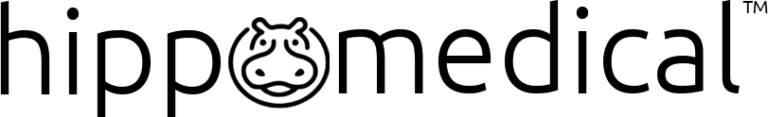On Wednesday, February 22, Instagram finally released the highly-anticipated update that allows users to create albums of photos. We already gave our readers some ideas of how they can use this update to their advantage when we first read about the rumors of it. Check out that blog entry for those ideas. Now that we have the update, here is everything you need to know about Instagram albums.
Choose Up to 10 Videos or Images
To create an album, all you need to do is click on the camera button to create a post as usual; however, it will give you the option to choose up to 10 images or videos. From there, you can edit and tag each photo and/or video as needed. The album only allows one caption per post, so the entire collection will have the same caption even though they can have individual tags and edits. Make sure your caption and hashtags are relevant to all the photos and/or videos.
How Do Hashtags & Locations Work?
Let’s say someone is searching under either the location or hashtag you tagged your album under, in the search results, instead of each photo/video showing up individually, the search results will show it as an album. This will allow a user to click onto the cover photo, and from there swipe through your album.
Albums Do Not Work with the Repost App
If you regularly use the Repost app for any reason, you should be warned that the Repost app is currently not compatible with Instagram albums. This means you cannot repost an entire album at once. Users are hoping Repost is working on an update that will allow this to happen in the future, but the Instagram update is still fresh so it may take some time.
How Do I Know If I See an Album?
For those who are not social media savvy, Instagram made a small album icon that goes over the cover image to indicate that there is a collection of photos/videos for other users to swipe through. There are also dots under the picture to indicate how many photos/videos are in the collection.
Now What?
Now that you are up to speed on the latest Instagram update, it’s time to start using it to your advantage. Think of ways you can transform your social media strategy without spamming your followers with posts. You can easily tell a story with your album, transformations of a patient, or multiple pictures of an event. If you are not sure where you should begin with your social media strategy, contact HippoMedical for social media management advice from our experts.